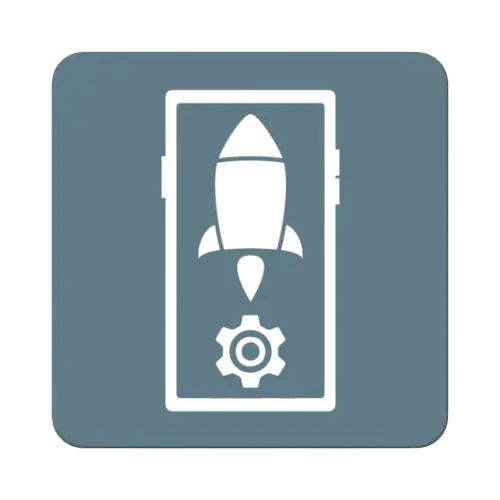
Activity Launcher APK
Tools
2.1.4v
Introduction
Activity Launcher APK is a powerful tool that lets users explore and access hidden settings, features, and activities on their Android device. Whether you’re a tech fanatic or simply want to customize your phone beyond its default capabilities, this lightweight app gives direct access to functions that are otherwise buried in the system.
With Activity Launcher, you can launch secret menus, tweak hidden settings, and even create shortcuts for deep system functions, all without root access.
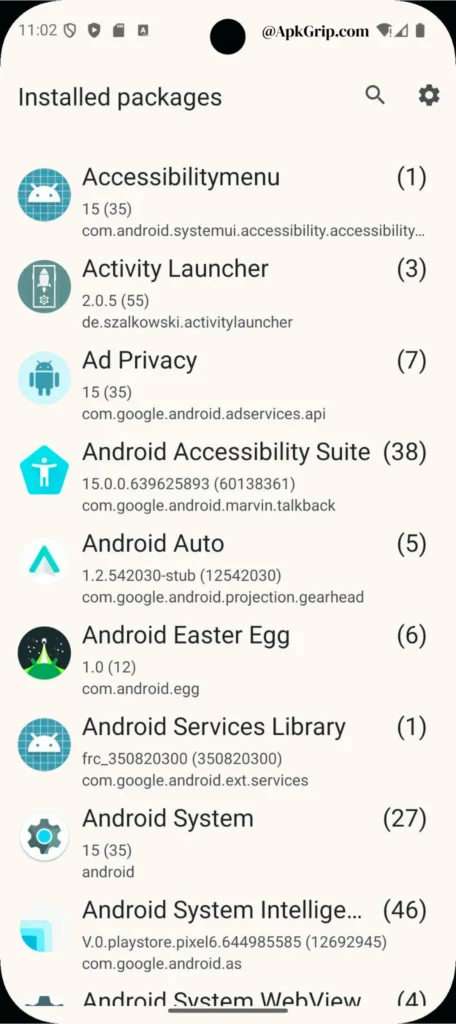
What Is The Activity Launcher APK?
Activity Launcher APK is an advanced utility app that permits users to manually access the internal components of Android applications. This includes hidden activities that developers might not expose in the regular user interface.
These activities can be anything like:
- Hidden system settings
- Test features
- Developer tools
- Custom launchers
- App-specific secret features
By using this app, users can create custom shortcuts on the home screen that directly open these hidden features.
Activity Launcher APK – Detailed Features
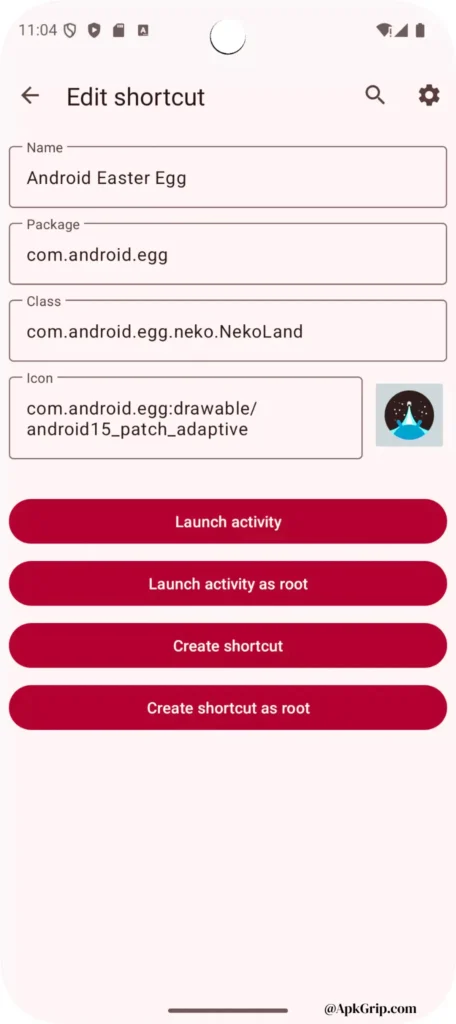
1. Access Hidden Activities and Menus
Activity Launcher scans every installed app on your device and lists all the internal activities (functions/screens) embedded in them, even those not visible in the default user interface. This gives users unrestricted access to system and app settings that are otherwise hidden.
Example: Accessing secret diagnostic tools in system apps, opening hidden camera settings, or testing internal UI screens.
2. Create Custom Shortcuts on Home Screen
With just a few taps, you can create direct shortcuts to any activity on your home screen. This is perfect for frequently used but deeply buried settings or features.
Use case: Want quick access to “Battery Usage Stats” or “App Info” pages? Just create a shortcut and tap it anytime.
3. No Root Required
One of the strongest advantages is that Activity Launcher doesn’t require root access. You can use it safely on any Android device without compromising your phone’s security or warranty.
Benefit: Ideal for users who need deep access without advanced modding or rooting their phone.
4. Deep Customization of Device Settings
Approach advanced system settings like:
- Developer Options
- Hardware test menus (e.g., Samsung’s #0#)
- Hidden theme engines
- Accessibility controls
- Battery or RAM management tools
This allows you to increase performance, enable testing modes, or customize UI behavior that manufacturers often hide.
5. Explore Apps in Depth
Get insights into how apps are structured by viewing their internal activities. This is helpful for developers, testers, and tech-savvy users who need to understand app architecture or debug specific screens or functions.
6. Lightweight and Fast
Activity Launcher is extremely lightweight (usually under 1MB), ensuring quick performance and minimal battery usage. It runs fluently on both low-end and high-end Android devices.
7. Developer-Friendly
It’s a helpful tool for developers who require to:
- Test specific activities in their apps
- Launch UI screens without modifying the manifest
- Verify deep links and internal intent navigation
8. Free and Ad-Free
The app is fully free to use and doesn’t bombard users with ads, making it a clean and focused utility.
9. Works with Most Android Devices
It is compatible with a huge range of Android devices, including Samsung, Xiaomi, Realme, Oppo, Pixel, OnePlus, and more supporting most Android versions from 5.0 Lollipop to the latest Android releases.
10. Safe and Secure
The app doesn’t collect personal data or require unnecessary permissions. It’s safe to use for all users concerned about privacy and security.
In-Depth Overview Of Activity Launcher APK
~Unlock Hidden Features on Android
Many Android apps and system functions involve “hidden activities” screens or tools not directly available over the main app interface. These could be developer tools, test UIs, manufacturer configurations, or even pre-release settings.
With Activity Launcher APK, you gain direct access to those hidden activities, letting you discover and experiment without needing root access or complicated tools.
~How It Works – Behind the Scenes
When you open Activity Launcher, it scans all installed apps on your device and displays a list of available activities. Each app has multiple activities, and this tool takes them all into view.
You can:
- Tap on any activity to launch it directly.
- Generate a shortcut on your home screen to access it faster in the future.
- Search for specific activities by name or keyword.
- Sort and organize activity lists by app or alphabetical order.
~Real-World Examples of What You Can Do
Here are practical examples where Activity Launcher is helpful:
- Access Hidden Android Features: Such as the “System UI Tuner”, “Developer Options”, or “Usage Approach” without going through system menus.
- Open Specific App Screens: Like launching the “Message Requests” section in Messenger, or the “Profile Editor” in Facebook.
- Debug Custom ROMs or OEM Skins: If you’re using a custom Android ROM like LineageOS or a brand like Xiaomi’s MIUI, you can uncover advanced control panels.
- Game Tweaks: Sometimes games like PUBG or Genshin Impact have hidden improving menus which you can access directly.
~Developer-Friendly Tool
Developers use Activity Launcher during the app testing phase to:
- Test specific activities without going through navigation steps.
- Debug UI components that are not yet linked in the main app flow.
- Build custom launchers or automation tools by substantiating activity names.
~Why Use Activity Launcher Instead of Root Apps?
Most apps that let you access deep Android settings require root access, which voids your warranty and can brick your phone. But Activity Launcher does not require root and still gives you a high level of approach.
This makes it safer and more compatible with a wide range of devices and Android versions.
Summary Of Key Benefits
- No root needed
- Unlock hidden app features
- Perfect for developers and power users
- Generate home screen shortcuts for deep settings
- Explore Android’s internal architecture
- Lightweight, fast, and free of ads
Advanced Use Cases
Here’s where Activity Launcher can truly shine:
- Bypass Missing Menus:
If a phone manufacturer hides certain Android options (e.g., Google Discover Feed, Battery Optimization menus, Font settings), you can often reach them through Activity Launcher. - Access Legacy Features:
Some old Android features still exist in your system but aren’t visible. For example, old style app permissions manager or icon shape settings. - App Shortcuts for Power Users:
Instead of launching WhatsApp and tapping into Settings > Storage, you can create a shortcut that goes directly to the Storage Usage page. - Enable OEM Diagnostic Tools:
Many devices have engineering mode activities that let you test hardware components (speakers, sensors, etc.) without extra apps.
Safety & Limitations
While Activity Launcher is safe, a some points to remember:
- Some activities may not work if they are blocked by the app or require special permissions.
- Launching certain system activities could change device behavior, only altered what you understand.
- It cannot give you root-level access, its power is limited to what your Android OS allows for normal apps.
Compatibility
- Android Version: Works best on Android 5.0 (Lollipop) and above.
- Device Types: Supports phones, tablets, and even Android-based TV boxes.
- Storage Size: Lightweight (under 5 MB in most versions).
Pro Tips For Using Activity Launcher Efficiently
- Use the Search Function: Don’t scroll through hundreds of activities — just search keywords like Settings, Camera, or Hidden.
- Bookmark Useful Activities: Mark main ones so you don’t lose them after uninstalling/reinstalling.
- Combine with Automation Apps: Use Tasker or MacroDroid with Activity Launcher shortcuts for fully automated actions.
How To Use Activity Launcher APK
- Firstly Install the APK on your Android device.
- Unlock the app, it will load all available apps and their activities.
- Click on an app to view its internal activities.
- Choose any activity to launch it directly.
- Long-press to generate a shortcut on your home screen.
Why Use An Activity Launcher?
- To approach secret menus in apps or your phone’s system
- To customize Android beyond standard settings
- To discover developer/debug tools hidden from users
- To simplify your workflow with shortcuts to deeper functions
- To experiment with OEM-specific features (Samsung, Xiaomi, etc.)
Disclaimer
While Activity Launcher is a safe app, launching certain activities can lead to unexpected behavior if you don’t know what the activity does. Use with caution, especially when trading with system apps or sensitive settings.
Conclusion
Activity Launcher APK is a versatile tool for Android power users who want full control over their device. Whether you’re a casual user looking to simplify your phone’s navigation or a developer needing fast access to app internals, this app is a must-have. With no root required and a user-friendly interface, it opens the door to a new level of Android personalized, with this if you want to convey yourself with iOS-style emojis, without switching devices on WhatsApp, Messenger, or Instagram then visit iOS Emojis for Android.






